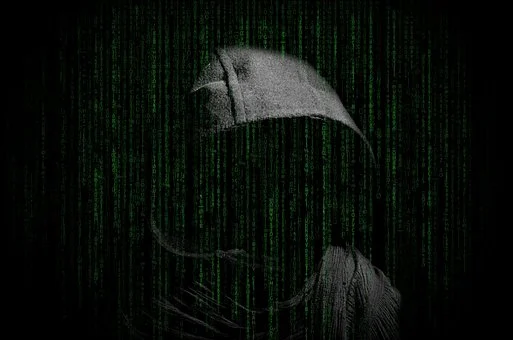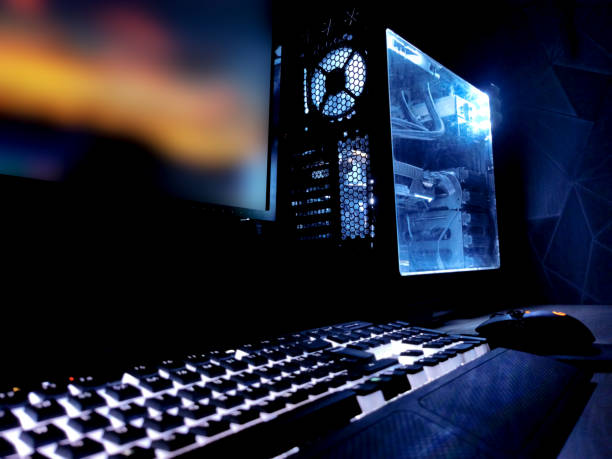Given the importance that coding and programming has become in today’s world, no age is enough to start training in it. That’s not to say that your child should learn Python and Java at age five, but it’s good if he learns to code in a fun way from a young age. Furthermore, programming is exceptionally beneficial for cognitive development and extends the thinking of young children. So, let’s quickly start with the top free coding languages for kids in 2021,
Kids Code: The Best Websites of 2021
I have listed the top 10 websites where your kid can learn coding language through games, entertainment activities and all the way for kids to learn codes without getting bored. These websites are ranked based on their quality, user reviews, and experience in the field of coding.

1. Scratch
A product of MIT, they believed that children will never be interested in creating websites. To make it kid friendly they launched Scratch which teaches them the basics of programming through which they can create their own games, animations and also work on projects. It is a visual programming language in which coding is done using moving blocks, similar to the toys that children play with.
2. python for kids
Okay, don’t be surprised to see this on the list. But Python is good for an early start, as long as your child is familiar with Scratch. The basics of Python programming are very easy even for a child’s level of understanding, and their detailed online guides available at Python.org make it even easier to know things.
3. Blocks
Blockly code for kids
This language developed by Google works in the same way as Scratch, that is, children can put blocks together and connect them. Once this is done, it is converted into an automated javascript code and the program is executed on that particular web page.
4. Think
tynker code for kids
Before jumping to Java and Python, this is the best language for the child to learn. The company’s motive is not to introduce programming syntax to children at such a young age, as it can deter them from further learning. By using blocks that are then turned into real code, children can put their imaginations to the test and extend their learning.
5. Alice
Alice – kids coding platform
This is an excellent programming tool, something very unique from the others. Another visual aid for new programmers, in this language, children can create a particular scene and add objects to it. They can also be customized and once this is done they can move on to the next scene. The best part isn’t the plethora of learning it provides, it’s that such an innovative product is absolutely free!
6. Home

Again similar to Alice, but in this case, the appropriate age group to use is elementary school. Users of this language can create a game, operating and controlling different elements provided and also see how they interact with each other.
7.Codakid
coda child
This is a model freemium product where children can learn a real and advanced programming language and put it into practice through face-to-face activities. A mentor is always available to guide students when they have a question. The website allows children to use their imaginations freely and arguably this has to be the best way to get started with industry level programming languages.
8.Kano
cano code
Another unique programming product for children, this language allows the child to build their own computer! Once the computer has been made, children can also create music, art, and games on it and play games. Children not only learn to code and realize how different things interact with each other, but they also learn the whole process of how a computer works.
9. Kidlo Coding
Kidlo Coding
Through this service, kids can play various games that are designed to teach the fundamentals of coding. Some of the topics covered throughout these games include functions, sequences, loops, and other basics.
10.Roblox
The programming language starts from the Roblox studio and from there, the user can create their own game. The user interface is similar to some Microsoft programs and children can learn some aspects of coding by dragging and dropping different elements, such as terrain, objects, models, etc. It’s best used once your child has learned the basics of scripting. – writing.