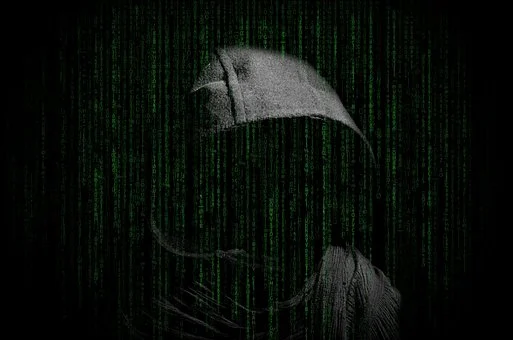If you have a website made in WordPress and want to start writing your blog articles, these tips will interest you.
As the owner of your website, you must learn to manage the content that is communicated on it. For this reason, and so that you have a document to consult with the most basic advice, but essential so that the time invested is worthwhile, today we leave you these tips to take into account.
We put ourselves in a situation…
We start from the basis that your WordPress is up to date and the content management will be carried out through the new block editor, also called Gutenberg. Don’t worry if you don’t know what I’m referring to, I’ll show you:
If when you enter the interior of your WordPress and click on Add New Post, your screen is shown like this, congratulations! Your website is updated to the latest of the latest.
Access to your website must have been provided by the agency that created the page for you. If it was us and you do not remember how to enter, you can contact us and we will send you the access again.
Let’s start ranking a blog article
Positioning a blog article is not easy, especially if we compete in a topic where there are other publications to try to take centre stage. But thanks to SEO we can make a difference and achieve good results that make our texts obtain a convenient position in search engines. To do this, we recommend putting into practice the 10 basic tips:
1. The importance of keywords
First thing’s first. What are keywords? The keywords or keywords are those that users use in the search engine, mainly Google, to make a query. Therefore, they are those searches for which we as a company want to appear. They can be one, two, three, four or a very complete sentence. For example, for this post, we could use “SEO to position a blog article”.
For blog articles, it is always recommended that we use a long-tail keyword as a target keyword. In other words, a very long sentence that is very specific about what we are talking about in the blog article.

A study before writing the article will allow us to know which keywords we will have to use to benefit the positioning of the text. And in addition, these must be included in specific positions of our post, taking advantage of the impact of the first lines and not abusing an excessive presence in any case.
Include the keyword in the title and in the URL to improve its relevance. It is also important to include this keyword in the name of the photo or image that you are going to upload to accompany the post, as well as in the alternative text. Attached image so we don’t get lost.
2. Structure your article well
Before starting to write, make a draft of the sections that your article will have to order it correctly. This will help us ensure that the text follows a logical structure and that it has a higher quality, which will help SEO, but also the reader so that at first glance they can understand what our post is about.
Remember that today we are all in a hurry and we do not stop to read or observe if in a second they have not caught our attention.
A trick for structure and readability is the use of subheadings and the use of bold to highlight the information that most interests us within a paragraph or a sentence. But do not abuse! If you try to stand out a lot… in the end, you don’t stand out at all.
3. Choose a correct title
Among the basic SEO tips, choosing a headline that is representative of the content that we are going to publish cannot be missing. But the title has to contribute something more, serving as a hook and as a long keyword instead of short descriptions that do not convey anything about the text. A good title will attract the reader, but it will also serve to inform search engines of the type of content that it gathers.
Avoid writing the title in capital letters, and always follow the same pattern so that there is harmony between some articles and others. Remember that capital letters in a written text mean an increase in volume (a shout, go). So we should not abuse them.
4. Beware of the length of the article

At the beginning of positioning, you could read SEO tips for blogs in which it was recommended to publish as much content as possible without any type of control in terms of quality or extensions. The philosophy of greater volume and greater positioning spread strongly until it was found that, in reality, the reality is the opposite.
We have to make sure to write texts of at least 400 words that are direct, and interesting and invite you to continue reading. If the text is longer it is very positive, but we have to make sure that it will not be heavy and that the readers will not leave it halfway. Quality always prevails over quantity.
5. Keep paragraphs short and use subheadings
Nobody likes to come face to face with texts based on huge paragraphs that are difficult to digest. For this reason, it is more recommended that the articles are based on short paragraphs, preceded by descriptive headlines that help make reading more fluid. This text on SEO for blog articles is a good demonstration of it.
Be careful with the use of subtitles! The semantic hierarchy is very important. That is, use the titles well in the article:
- There will only be one title or heading h1.
- The h2 will be the second level of importance.
- The h3 must go inside the h2, never before them.
- And so on.
We must think of titles as the index of a document, which must create a hierarchy structure in which title 2 includes titles 3, 3 to 4 and so on. Being the title 1 (h1), the title of the document, the book or the project.
6. Use photos
Decorate, but without excesses. A text of 400 words will have more than enough with a photograph that is related to it. Remember that you have to optimize the images by completing the information of the title and the alternative text, and also, the image file that you upload must be optimized with descriptive text. Step by step, we must do the following:
1. Find the ideal image for our post. Forbidden to upload images from other pages or Google without having verified that the owners of the photos allow it. Check here:

The best option is to use our images or buy them in image banks.
2. Give the file a descriptive name. Do not keep the name of the original file, which is usually IMG_2773.jpg Change this name and add some text that describes what that image is. You can use the keyword of the blog article for example.
3. Upload the file to the web when you have renamed it.
4. Fill in the information on the image. Very important are the Title and the Alternative Text. Remember that Google does not know how to see images, it only knows how to read. Therefore, it will read the information that we give to that image.
7. Introduce a correct link policy
It complies with the guidelines and rules for putting links within the text, both internal links that cross different elements of our website and external links that lead to other pages or portals. The links must always be justified and not included in an excessive way as part of the blog SEO tips.
If you are going to create an external link (a link to another web page other than ours), change the configuration so that this link opens in another window or tab. So the user will continue on your website.
If it is an internal link, a link that takes us to another section of our website, we must allow this link to open in the same window.
8. Make lists
Bringing freshness and helping the text to have a good reading rhythm will be crucial. For this, one of the best-received resources is the use of lists, which can be easily implemented in WordPress. The blog article SEO will improve with the presence of lists as long as they are implemented in a consistent and justified way.
9. Highlight with bold
We must not abuse them, but we must not forget about their use either. Bold helps the reader to better locate points of interest. They can increase the performance of any text by simplifying the unification of positive aspects or different related topics.

10. Take care of the presentation
Another basic SEO tip is that we make sure that everything we have written is well presented, without misspellings and with the best choice of synonyms. This final revision that we have to do before publishing the text will help us to notice secondary aspects where there may be some typos.